- Everyday AI
- Posts
- 🚀 Build Your AI Research Stack in Under 5 Minutes & Start Leveraging ChatGPT for More Than Just Basic Searches
🚀 Build Your AI Research Stack in Under 5 Minutes & Start Leveraging ChatGPT for More Than Just Basic Searches
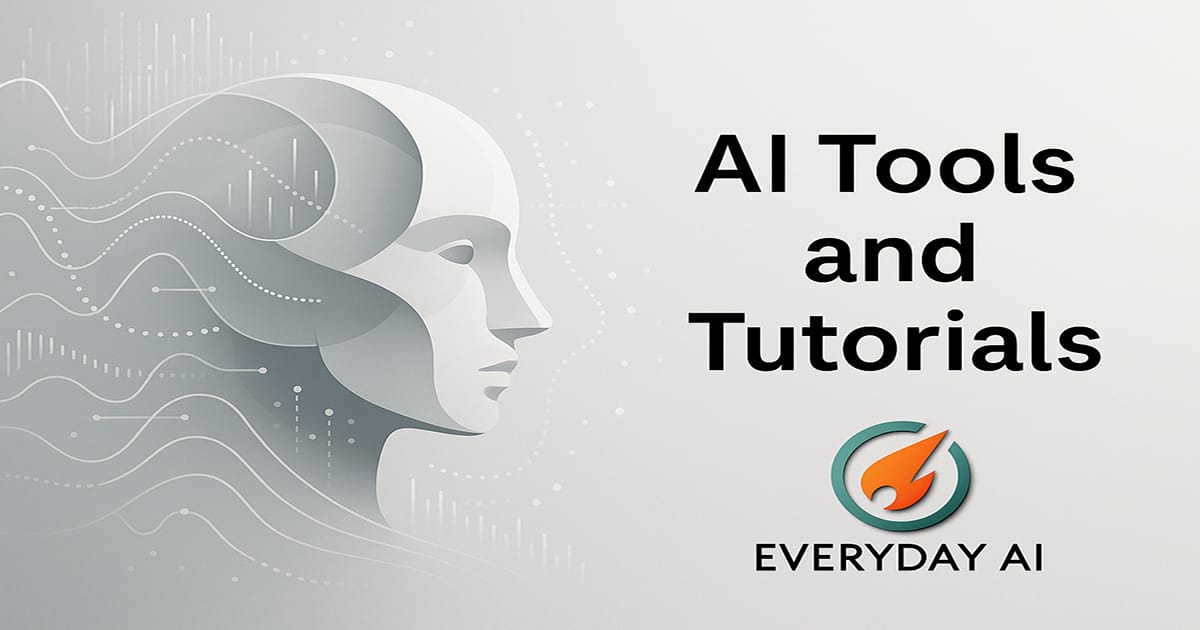
Welcome! Ready to build your own AI research stack in under 5 minutes and unlock the true power of ChatGPT for research, content creation, and problem-solving? Let’s get started!
In this guide, we’ll show you how to combine ChatGPT with other handy AI tools to streamline your workflow, improve your productivity, and help you research more efficiently. Whether you’re a solopreneur, creator, or just someone looking to get organized, this guide is perfect for you.
Step 1: Choose Your AI Tools (The Building Blocks)
Before we dive into the magic of AI, you need a few essential tools in your research stack. Think of these tools like the ingredients in your research recipe. Here’s what you’ll need:
ChatGPT – This is your secret weapon for quick answers, idea generation, and content creation.
Use case: Ask ChatGPT to summarize articles, explain complex ideas, or help you brainstorm blog post ideas.
Google Scholar – For academic research and scholarly articles.
Use case: If you need reliable, peer-reviewed articles, Google Scholar is a must-have for your stack.
Notion or Evernote – These are your digital notebooks where you’ll organize all your research, notes, and ideas.
Use case: Store summaries, articles, and ideas in easily accessible and searchable formats.
Zapier or Integromat – These tools help automate your research workflows, saving you time and reducing manual work.
Use case: Automate tasks like saving links to Google Docs or sending research updates to your email.
Grammarly or Hemingway – These are for polishing your writing, making sure it’s clear and professional.
Use case: Once ChatGPT helps you generate content, run it through Grammarly to check for errors and improve readability.
Specialized Databases – Tools like PubMed (for medical/health research), ArXiv (for academic research), or even Feedly for industry-specific news.
Use case: Use these for deep dives into your niche or for gathering in-depth, specialized information.
Step 2: Set Up ChatGPT for Research
Now that you’ve got your tools, it’s time to make ChatGPT work for you. The first step is to customize it to your needs:
Personalize ChatGPT: Adjust how ChatGPT responds to fit your research style.
Prompt examples:
“Summarize this article on AI trends in 200 words.”
“Give me 5 blog post ideas about [topic].”
“Explain the theory of relativity like I’m a 10-year-old.”
Best Practices for Writing Prompts: Be as specific as possible. The more details you provide, the better ChatGPT can help.
Example: If you're researching content creation tools, ask, “What are the top 5 content creation tools for bloggers in 2023?”
Leverage ChatGPT for Research: Use it for more than just simple answers. Ask it to help with:
Summarizing long articles quickly.
Generating ideas for your next project.
Analyzing research by organizing findings into categories or lists.
Step 3: Automate and Streamline Your Workflow
Nobody has time to do everything manually! That’s why automation is key. With tools like Zapier or Integromat, you can:
Set Up Automated Workflows: Connect tools like Google Scholar, Evernote, and Notion with Zapier to automate how your research is collected and stored.
Example: When you save a research article from Google Scholar, Zapier can automatically send it to your Notion workspace.
Automate Research Reminders: Set up recurring tasks to remind you to gather research weekly or monthly. This keeps you consistent with your research process without the mental effort.
Automate Follow-ups: If you’re reaching out to experts for research, automate follow-up emails through your workflow to stay on top of your connections.
Step 4: Organize and Store Your Findings
Now that you’re collecting research, it’s time to keep it organized. Here’s how:
Create a Knowledge Base: Use Notion or Evernote to build your research database. You can create different sections for topics, articles, and ideas.
Example: Have a section for content creation tools, another for AI trends, and another for marketing strategies.
Use Tags and Folders: Label everything! Tags like “AI Tools”, “2023 Trends”, or “Writing Resources” will make it easier to find later.
Collaboration: If you’re working with a team, use Notion to share and collaborate on research notes in real-time. This way, everyone’s on the same page and no one misses out on key information.
Step 5: Analyze and Synthesize Your Research
You’ve got the data—now, it’s time to make sense of it:
Synthesize Information: Use ChatGPT to help combine research from different sources into a single summary. Ask it to compare and contrast ideas or synthesize findings into actionable insights.
Example: “Based on these three articles, summarize the key takeaways about AI in content marketing.”
AI Tools for Data Analysis: If you’re working with large sets of data (like customer feedback or survey results), use tools like MonkeyLearn or Power BI to analyze the data and generate insights.
Create Actionable Insights: Once you’ve analyzed your research, ask ChatGPT to create an action plan based on your findings. This helps you turn knowledge into results.
Step 6: Implement Your AI Research Stack
Okay, now you have everything set up! It’s time to put your research stack into action.
Set Research Goals: Whether you're looking to create a blog, launch a product, or solve a business problem, set clear research goals.
Example: “In the next 2 weeks, I want to complete research on AI in e-commerce and use that to create a blog post.”
Use AI for Daily/Weekly Tasks: Allocate time each day or week to review your findings, ask ChatGPT for summaries, and integrate new research into your content creation or business strategy.
Measure Progress: Keep track of your research milestones. Use Notion or Trello to create a checklist and make sure you’re hitting your research goals on time.
Conclusion: Start Building Your Research Stack Now!
There you have it! You’ve built your very own AI research stack in under 5 minutes. By leveraging ChatGPT and a few key tools, you can now streamline your research, generate ideas, and work smarter, not harder.
Now, it’s your turn! Start experimenting with these tools, create your custom research stack, and watch how much more efficient and creative you can become.
Next Steps:
Test your stack: Try out the steps and let us know how it’s working for you.
Stay tuned: In the coming weeks, we’ll dive deeper into more advanced AI tips and tricks for productivity!
Ready to take your research game to the next level? Start building your stack today and see the difference it makes! 🚀
|

Reply